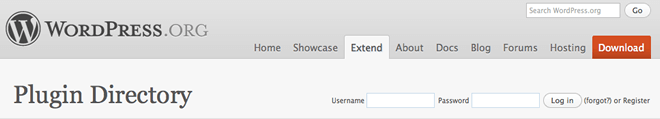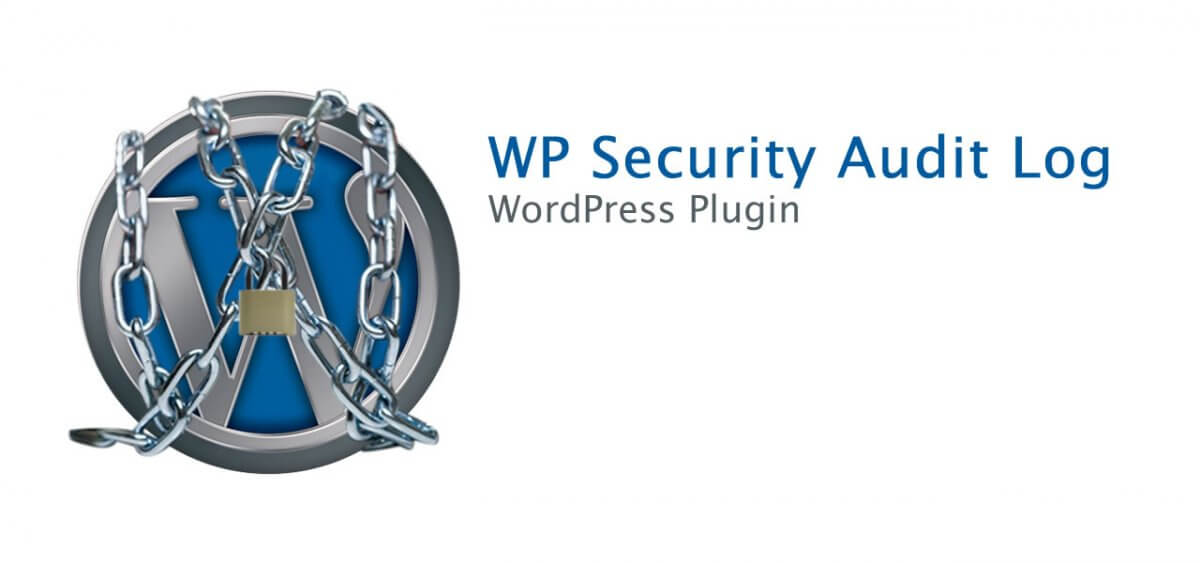The 13 Best Free WordPress Plugins
We covered recently the best plugins available for the webmaster who doesn’t mind spending a few bucks. Now it’s time to look at the best ones for webmasters who do.
Free plugins shouldn’t be looked at with so much of a suspicious eye. While there is definitely something to be said for the polished professionalism that comes from purchasable products, the world is filled with programming geniuses who enjoy adding something to the electronic world. One advantage these guys have is that what they think of is often clever, and may not have made it through a marketing meeting.
So let’s look at some of the best free WordPress Plugins:
1. Snazzy Archives
Snazzy, indeed. This plugin takes your blog post history and presents it in an impressive, attractive format. Snazzy scans your posts for images and YouTube videos, and lays thumbnails of them with the post summaries. The package contains a number of options so you can alter some of the layout parameters.
2. WP Comment Remix
This full-featured plugin adds a host of new options to your WordPress blog. Options for simple commenting include several different reply types, different ordering of comments and trackbacks, and comment tags. A number of widgets also let you track user data and perform administrative functions through side bars.
3. All in One SEO Pack
The description for this package simply says “Automatically optimizes your WordPress blog for Search Engines”. That belies just how much this free package does for your SEO efforts. It provides integration for WordPress E-commerce sites, for one. It has two levels of use, so novice users can just jump right in, and advanced users can do the fine-tuning that they need to. It optimizes your page titles and generates META tags automatically. If all of this isn’t enough, there is a purchasable Pro version that they claim is the most downloaded WordPress plugin.
RELATED: Introducing the phpWebSite CMS
4. Simple Pull Quote
This is a neat one that is good for those who heavily use their WordPress site for more serious article writing. Simple Pull Quote lets you take a certain quoted text and emphasize it in the form of a separate text box located within your main text field. It also includes multiple adjustable presentation options.
5. Theme Tester
Here’s a clever one. Theme Tester allows the webmaster to test out any new themes that they install, so it is visible only to administrators. Of course you’re not going to be doing this every week, but when the time comes around that you do want to change your theme, especially if you have a lot of readers, you aren’t going to want to show off to them a few hours’ worth of trial and error filled with broken images and links.
6. Categories by Tag Table
This plugin is also for writers, but of the more prolific variety. Falling squarely into the “Why didn’t anyone think of this before” category, it displays a graph that uses for one of its axis your post categories, and as the other the post tags. The table data itself is the number of posts that fall into each intersection.
RELATED: A Look at Various Anti-Spam Packages
7. Hit Sniffer Live Blog Analytics
Here’s another one that we’re surprised we haven’t seen more of for just about any platform. Instead of waiting until the end of the day, Hit Sniffer allows the user to perform real-time analysis of the traffic to their web site. In other words it lets you see what users are doing as they’re doing it. The screenshots we saw showed a dazzling array of different graphs and statistical pages. Hit Sniffer also gives you the ability to put a chat request pop-up window on your site, so users are presented the option to talk with you while they’re browsing.
8. Animal Captcha
Getting irritated by the robots that are able to keep up with the Captchas? You might want to install this plugin just for the personal gratification. It asks the user to identify different types of animals. The software comes with more than 100 default images. To further confuse the bots the images are put through random micro-transformations before being displayed and the user can upload their own. Besides, as they themselves point out, instead of looking at random ugly warped text, wouldn’t you rather be clicking on a smiling beagle?
9. Newsletter Professional
Almost forgotten in the rush of other more modern features is the need to sometimes contact your users via newsletter. Newsletter Professional lets you put together a newsletter distribution quickly and according to your specifications. Users can opt in via a sidebar widget, and you can use single or double opt-in mechanisms.
RELATED: A Race to the Top: Streaming Video Services Battle for Top Place
10. Broken Link Checker
The longer and more established your blog is, the less you’re going to want to do this by hand. This plugin will check the links on your blog, not only in your posts, but in comments and other sections, and notify you if they contain any broken links or missing images. This isn’t frivolous: too many broken links can be held against you by search engine crawlers.
11. SM Sticky Click Star
This is a plugin that you see used a lot but may not think of. Sticky Clicky gives you the ability to designate certain posts “Sticky” so that they always appear at the top of your blog. This is a lightweight plugin that is designed to work well with other WordPress themes.
12. EmbedPlus for WordPress
There are various plugins that allow you embed YouTube videos into your web site. There aren’t many that have some of the features that this one has. Its playback options include zoom, slow motion, scene making and skipping and instant reply. It also supports third-party annotations, and real-time social reactions.
13. CSV to Webpage Pearlbells
This plugin will save the right web site owner a lot of time and headache. It allows the webmaster to upload a CSV (Comma Separated Value) file onto your web site and have it displayed as a table. The file can be set to always upload from a specified location, and the plugin contains customizable style elements.
There you are! Thirteen really useful WordPress plugins: and like the software themselves, this list didn’t cost you a penny.