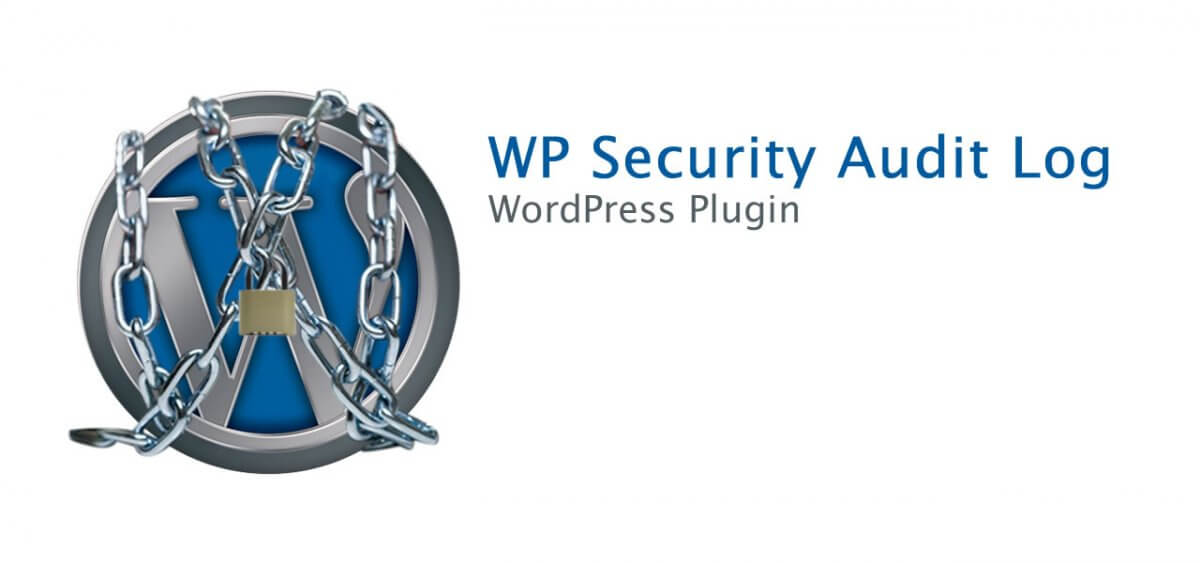WP Security Audit Log [Review]
WordPress is the largest blogging platform in the world. Besides, it also has a major share in the global website market. It is so vast and has so many plug-ins that your WP site is more likely to be under threat from different attacks.
It will be a great feature if you were able to monitor your WordPress site’s security and get a log of all the activities – both valid ones and invalid ones (that may actually be security threats). The WP Security Audit Log WordPress Plugin is a powerful extension to help you achieve this and keep an eye on all the activities of your site or blog. This review will explain the main reasons why it is the recommended security plug-in for every WP site.
Identify Security Issues
WP Security Audit Log WordPress Plugin will help you keep track of all the activities on your account – whether the account password has changed, whether someone has installed a plug-in, there is a multisite network activity security alert, a database activity security alert, or anything else. It will list each and every activity occurring on the account, without concern from whom and where it originated. In other words, you will be able to identify an activity before someone could hack your site or blog or cause more damage.
RELATED: Website Security: What is Your Ultimate CRASH plan?
Monitoring User Activity
Nevertheless, if you have a multi-user site, WP Security Audit Log will allow you to keep an eye on the activities of all the users. You will get information like:
- The log-in and logout activity
- The content created, edited, deleted or published
- User changes the visibility of a blog post
- User modifies a WP page
Or any other activity. This can also help you keep a track over user productivity across a business powered by multisite account.
User Activity Reports – The plugin has a WP Reports Extension that allows you to create user activity reports. This can help keep track of what different users are doing and ensure that your business meets regulatory requirements.
Account Changes
The plugin will provide you detailed security alerts and it can be time consuming to go through all. There is an extension that allows you to filter the notifications so that you could get alerts for any changes to the account. Once activated, it will deliver all the notifications to your account through email.
You could create filters for any changes that could originate in serious security threats or cause damage to your site or blog. Get the alerts the moment any such alterations are made – with the details of the user who made them.
RELATED: How to Run Your Own Private Cloud
Additional Functions
You can also extend the functions of WP Security Audit Log using a number of extensions. The Search Extension allows use of free text-based searches and filters for tracking down and finding WP user activity and modifications. The searches can be made in the WP security audit log. There are built in filters for helping you adjust the searches and easily get the results.
The Reporting Extension will help you create reports for the activities of all the users. It can become an integral part of your productivity measurement system.
Simple Interface
WP Security Audit Log WordPress Plug-in has a simple interface and as the super administrator you can create and filter the security notifications from the site drop down menu. If you have over 15 sites in multisite installation, there will be an auto complete site selection search box for ease of use.
As the super administrator for a multisite network installation, only you will be able to create, change or disable alerts. You can however give rights to specific users for configuring the plug-in. They will have to be added to the Can Manage Plugin section from the settings page. At the same time, you can allow select users to view the security alerts. This can be done from the Can View Security Alerts section.
RELATED: Geek Ethicist: Moral Shortcuts and Property Rights
The users with administrator privileges can view the WP security alerts of their website from the Audit Log Viewer. However, they cannot access the controls for creating or modifying the settings for the plugin.
Support for WP Security Audit Log
All support for the plug-in is provided through plugins@wpwhitesecuirty.com. The plugin is developed by WP White Security and EU based company with specialization in a series of successful WordPress security plugins and services.
So whether you have a single WP site/blog or a multisite installation, the WP Security Audit Log WordPress Plugin can help you always remain one step ahead of the hackers. You will be able to learn about any malicious activity in time and before further damage could be made. The plug-in is available for free download and takes just a few minutes to install.