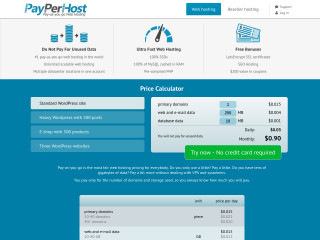GreenGeeks has engineered a web hosting experiance that is faster, secure and eco-friendly too. They provide top-notch shared hosting, WordPress hosting, VPS hosting, reseller hosting and more. The web hosting platform that GreenGeeks delivers provides you one simple platform to meet any hosting requirement – plain and simple. In addition, for every amperage they pull from the grid, GreenGeeks will match 3 times that in the form of renewable energy. No matter your hosting requirements, the GreenGeeks web hosting platform will fit your needs.
GreenGeeks Quick Overview
The environmentally-friendly approach that GreenGeeks takes makes its services stand out from the crowded web hosting industry. Their commitment of utilizing 300% wind credits to offset any used energy is an example to other web hosting companies looking to reduce their carbon footprint.
GreenGeeks is a good choice depending on your budget and hosting requirements. Also, the performance of this company against the competition. GreenGeeks can be a compelling choice due to its competitive pricing, reliable server performance, green effort, and overall quality.
GreenGeeks customers are able to get a lot out of their investment. People may choose this host provider because it is a green energy business. They can boast that they don’t have any carbon footprint. Since you have only 30 days to cancel your order and claim a full refund, it is important that you do your research thoroughly before making any commitment.
GreenGeeks is unique because they are a green hosting company. The company has several ways to reduce its carbon footprint, true to its environmental preservation efforts.
- GreenGeeks may use traditional energy resources. But it will purchase wind credits of up to 300% to offset carbon emissions by its servers.
- Their datacenters use the most up-to-date servers with energy efficient hardware.
GreenGeeks isn’t a poor web host, despite having a net positive carbon footprint. While they may be small when compared to other hosting companies, with 600,000+ sites hosted and 55,000+ customers, GreenGeeks is a top-notch web host.
GreenGeeks is a website that helps to create renewable energy and not just absorbs it. GreenGeeks should be on your shortlist if sustainability is important to you.
The benefits and drawbacks of GreenGeeks
Thinking about selecting GreenGeeks? Here are the pros and cons of GreenGeeks hosting.
Pros:
- Scalable hosting solutions available, including WordPress, VPS, and dedicated server packages.
- 30-day money-back guarantee
- Resource-rich help center
- Numerous customer support channels
- Guaranteed uptime of 99.9%
- Eco-friendly web hosting solutions
- Free nightly backups
- Free domain name registration
- Free ышеу migration
- Free website builder
Cons:
- Provides no Windows server hosting
- VPS and dedicated hosting options are slightly more expensive that other hosts
- The pricing structure is somewhat misleading. You will have to commit to a 3-year agreement to get the posted price
- The 30-day money-back guarantee will ensure that your domain name is not more expensive than any other hosting provider
Is GreenGeeks right to you?
After you’ve read our GreenGeeks Hosting Review, you might be wondering if GreenGeeks really is the right choice for you.
After carefully reviewing GreenGeeks services, we awarded them the title “Best eco-friendly hosting.”
The web hosting industry is a major contributor to the environmental impact. Each web hosting server releases 1390 pounds per year of CO2. It has outpaced the airline industry when it comes to environmental pollution.
GreenGeeks customers have the opportunity to do their part in supporting renewable energy by selecting eco-friendly hosting. GreenGeeks has been recognized as a United States EPA Green Power Partner. They purchase wind energy credits. They contribute three times as much energy to the grid as they consume. This helps to lower your web hosting’s energy consumption and improves the environment.
GreenGeeks provides a great solution for beginners. If you need more traffic, upgrade to a high-performance plan or change to managed WordPress hosting.
GreenGeeks hosting plans include many features
GreenGeeks allows you to help make our planet greener and cleaner. When deciding whether or not to host a GreenGeeks website, people consider factors such as reliability, customer service, pricing, and the scope of web hosting solutions.
This overview provides all you need to know to make informed GreenGeeks decisions.
cPanel control Panel
GreenGeeks offers cPanel, as do most Linux-based web hosting providers.
cPanel also includes the Fantastico, Softaculous, and Softaculous script installs. You can use these tools to install popular third-party blogging platforms and CMSs (content management systems), such as WordPress, Joomla, Drupal, and Drupal.
How do I move from another host? Get their free site migration services
GreenGeeks offers free website migration. This is a great service for people who don’t know how to switch web hosts.
GreenGeeks offers this service at no additional cost and without any downtime. This allows small business owners to concentrate on their core business rather than worrying about technical details.
GreenGeeks professionals manage the transfer professionally so that you don’t need to worry about downtime.
GreenGeeks Bonuses and Extras
GreenGeeks has a lot of customers because they are committed to protecting the environment. The company promotes its services with complementary features that can be as appealing to small businesses as their green web hosting options.
You can find more details about GreenGeeks’ freebies in the following list.
- Free Domain Name for One Year – GreenGeeks charges nothing to register for a brand new domain name, or to transfer an existing one from another registrar. After that initial year, however, you’ll have to pay for the domain.
- Free Website Builder – GreenGeeks has a free website creator, which is both easy to use and powerful for beginners. There are hundreds to choose from in dozens of categories. There are responsive themes available for mobile devices, as well as SEO tools to make your website easy to find on Google Search.
- Increase Brand Awareness with Free Advertising Credits – Start your first Google AdWords campaign with free advertising credits
Speed and Performance
While hosting accounts can have many different purposes for your business, the basic function is to serve your website files whenever someone requests them. But – The implied adjectival there is to serve those quickly.
Speed is crucial in today’s multi-device world and age of global audiences. Although there are many variables that impact the website speed, the primary responsibility of your hosting server is to send requested files to the visitor’s browser as rapidly and efficiently as possible.
GreenGeeks Hosting claims a lot about the performance and speed of its hosting. GreenGeeks doesn’t compromise on performance, regardless of the hosting plan.
- SSD HARDDRIVES: Website files & database are saved on high-tech solid state drives, which are configured in a redundant RAID-10 storage system.
- LITESPEED AND MARIADB: Ultra-optimized web/database servers enable data read/write at lightning speeds. Pages can be served upto 50 times faster.
- LSCACHE: Harness LiteSpeed’s caching software to make it possible for you to serve up your favorite applications at lightning-fast speeds.
- FREE CDN: CloudFlare’s free CDN allows you to cache and serve content from servers near your visitors, allowing for faster web-serving.
- HTTP3/QUIC ENABLED: Get the latest network protocol for faster page loads in your browser.
- PHP 7: Get the fastest PHP execution times. PHP7 is enabled on all servers to speed up PHP tasks.
Data Centers and Networks
GreenGeeks scores well in speed and performance. It is a globally-oriented host that can efficiently service websites around the globe.
Website speed is influenced by many variables (such as TTFB), but the location of your server plays a significant role. Information requests are transmitted over physical wires and to a physical host server. The distance can be a factor even at lightspeed. This applies especially to sites that you maintain or visitors who need to access many files.
If you and the audience live on opposite sides of the planet, it is beneficial to store your files in a location that is convenient for both of you.
Up until recently, the majority of cutting-edge hosting companies had their headquarters in the US. If you live in Asia or Europe you might find yourself stuck with poor local hosting and/or slow connection speeds.
GreenGeeks allows users to choose their data center from three of their locations in the US, Canada, and Europe.
- Chicago, US
- Montreal, CA
- Amsterdam, NL
GreenGeeks network is routed via Juniper edge routers of the highest quality and aggregated by Cisco and Juniper switches. As a top-quality web hosting partner, you will have access to most major bandwidth providers. GreenGeeks have chosen these providers based on their ability to complement each other. The network gear, including the uplinks, is completely redundant.
- SAS 70 Type 1 certified (audit report available on request)
- Dual-city grid power feeds, plus battery backup with automated transfer switch and on-site diesel generator
- FM 200 server-safe fire suppression system with early pre-fire detection mechanism
- Automatic temperature and climate control system with humidity and temperature sensors located throughout the facility
- Biometric and key card security system including man-traps and rack level locking mechanism
- Staffed 24×7 by data center technicians and engineers and monitored remotely
Technology is rapidly changing and GreenGeeks adapt to the changes as they happen. When you sign up with GreenGeeks, you can be sure to be provisioned on to servers with at least these specifications:
- Latest Generation Energy efficient Intel Xeon processors
- Minimum 128 GB DDR3 ECC-Registered Memory
- Gigabit Connectivity
- BGP4 Gigabit connectivity to multiple Fiber GigE Tier 1 Backbones
- RAID-10 SSD Storage Arrays for maximum performance & redundancy
- Solid State Drive (SSD)
- No desktop hardware what so ever
- Brand name server parts
- Never oversold
Plans and Pricing
GreenGeeks’ prices are reasonable but slightly higher than the market average. Yet, the features you get are amazing and there are unlimited options. The pricing policy for domains is fairly fair. No extra fees are charged, there is no sign-up fee, and the guarantee of a 30-day refund is included. Purchases of 2-year or 3-year terms are eligible for discounts. GreenGeeks offers a rebate of up to 50% when you order web hosting for 3 years.
Shared Hosting plans starting at $2.49/month
GreenGeeks offers Shared Hosting plans in a small, but good selection. Be sure to read the fine print, as there are cost considerations.
However, the $2.95 (Lite) introductory price does not include a 3-year subscription. This is quite costly. For a 12-month commitment, the price increases to $4.95. Their Lite plan costs $4.95/mo if paid for a year in advance, rather than three. While it is not an important change, the $24 increase annually in fees is worth noting.
WordPress Hosting plans begin at $2.49/month
GreenGeeks also offers WordPress-optimized plans. These plans include one-click WordPress install and automatic upgrades. They offer the exact same costs and functionality as their basic shared hosting plans.
GreenGeek’s WordPress Hosting plans include WP-CLI, SFTP, and SSH access. Git, phpMyAdmin, a staging environment, and the option to use different PHP versions.
It allows for advanced WordPress development, using SSD, the newest PHP, HTTP/2, and gives access to many data centers around the world, including LiteSpeed WebServer. Also, it features the LS Cache Plugin which speeds up your WordPress website’s loading speed.
VPS Hosting plans start from $39.95/month
VPS hosting offers the most flexibility and access to the server. You have full control over how much disk space, RAM, bandwidth, and other resources you have.
GreenGeeks provides three managed VPS hosting options. The cheapest plan has 2GB RAM, 4 CPUs, and 50GB SSD storage. The most expensive package includes 8GB RAM, 6 CPUs, and 150GB SSD storage.
Dedicated Hosting plans begin at $169/month
There are four options for dedicated server plans. Each dedicated server has 5 IP addresses, as well as 10TB of data transfer bandwidth.
GreenGeeks offers dedicated servers that have 2-16GB RAM and 500GB-1TB of storage.
Reseller Hosting plans begin at $19.95/month
GreenGeeks offers Reseller Hosting for those who wish to launch their web hosting services.
You can enjoy the latest speed improvements, such as Solid State Drive RAID-10 storage arrays, PHP7 Caching and CDN.
A reseller account allows you to lease server resources from other site owners and also lets you start your own web hosting business. Your reseller hosting package will give you access to WHM, and allow you to create a separate cPanel account.
Setting up an Account with GreenGeeks
GreenGeeks makes it easy to sign up. You can choose the plan you prefer, register a free domain or use an already registered one, and then create an account by entering your contact information. Choose a payment method, such as PayPal or card, and wait until your account is activated.
According to GreenGeeks website, accounts that are new must pass ‘internal verifications’ to identify fraudulent orders. If those fail, then they will need to be confirmed by telephone. This was not a problem for us. GreenGeeks activated and sent us a welcoming email with login details, a pointer towards a Getting Started guide, along other useful information.
GreenGeeks web account console is very simple and easy to use. There is no need to scroll through endless ads to persuade customers to buy more products, as some hosts have done. Instead, the new hosting plan you selected is listed at top of the page. You can also access cPanel, manage the account and open support tickets. Even the most experienced hoster will quickly learn what to do next.
Designing a website with GreenGeeks
Launching cPanel using the GreenGeeks Web Dashboard opens a fully-featured cPanel configuration that offers several ways to create or manage a site.
Softaculous makes it easy to install WordPress, MediaWiki, Joomla, Drupal, Drupal and hundreds other popular apps. Installatron from GoDaddy is powerful. Ionos uses Installatron. Softaculous supports many more apps and provides all the functionality you will need.
GreenGeeks also offers users access to SitePad’s website builder through their cPanel. There’s more than just one launcher. CPanel displays thumbnails from site templates in the SitePad Themes section. This nice addition makes it easy to see SitePad’s capabilities at a glance for beginners.
SitePad offers more templates. All of them can be modified in a drag and dropped editor. Once you have your site up and running, replace the default text with images and add new page widgets such as multimedia, maps, social media links and contact forms.
GreenGeeks, unlike other hosts, doesn’t restrict the number of pages and the size of your SitePad site. We hope you’ll consider upgrading. You are free to add pages, images, or other website elements as many times as you wish.
There are two options: upload your website files via FTP; or add them manually using a browser file manager.
GreenGeeks bundles cPanel so you can manage any site you make. Our account was a standard setup with the ability to view server status, create mail accounts, manage databases, secure security, and all other things we’d expect.
There are also a few bonus options like integration with Cloudflare CDN. This does not do much, as you have to still set up your account individually. You only get an icon that makes it easier to access the settings. But it is a small time saver, and we are happy to see it included in our package.
GreenGeeks also offers free website migrations, if that seems too complicated or time-consuming. While this may not be sufficient to cover a large website store, it should suffice for a simple static site, or WordPress blog. GreenGeeks will transfer the site to your web space free of charge, so tell them when you sign up.
Support
Everyone needs help from time to time, no matter your level of expertise or whether you’re new to hosting. Serious web hosting companies must provide excellent customer support. GreenGeeks has a great understanding of this and is happy to offer multiple ways for customers and anyone else interested in their services.
Contact the support team for immediate assistance via email or phone. Telephone support is available during regular business hours (9 AM to 12:00 AM EST Mon through Friday, and 9 AM to 8 PM on weekends), however, customer support agents may be reached via live chat 24/365.
GreenGeeks promises a wait time of only 15-20 minutes for email contact.
GreenGeeks has an online Help Center, which contains a searchable knowledge base as well as FAQs to help users troubleshoot the most common web hosting problems. They also offer an Education Center where you will find many videos, tutorials, and helpful articles.
The website knowledgebase categorizes its content in the following categories: Domains’ Email cPanel and more. Most of these are not necessary for new users. Instead, they can refer to the Getting Started article for guidance on the setup tasks. However, more experienced users might want to explore the other topics.
In general, the site search box finds relevant articles by entering keywords. We tried phrases such as ‘import WordPress’ or ‘change PHP Version’. The results were very good.
The information is not very detailed. If you go to the cPanel area, you may find helpful advice on cPanel’s most essential modules. These articles are focused on very specific tasks and won’t interest everyone. Titles like ‘Allowing Remote MySQL Access’ or ‘How to Change DNS for MX and CNAME?’ are displayed on the very first screen.
GreenGeeks has information for small-business owners who want to launch a business. The information includes topics such as “How to Start an Online Store” as well as “How to Start a Blog”. GreenGeeks Blog is regularly updated with industry-related articles. It also contributes to the wealth of information you receive from this web host about how to create a website that is successful.
GreenGeeks Alternatives
Below is a comparison of GreenGeeks and a few other hosting companies I’ve used personally or via a client.
GreenGeeks vs. Bluehost
Bluehost is Endurance International’s most recognizable brand. GreenGeeks has a better pricing and onboarding experience than them. GreenGeeks performs better in core hosting and performance, while Bluehost offers better onboarding and bonus features. GreenGeeks Hosting costs a bit more if GreenGeeks’ independence and mission are important to you. Bluehost can be signed up if you’re starting a project with a limited budget or need to get started.
GreenGeeks vs. SiteGround
SiteGround is one of GreenGeek’s largest independent (i.e. also not owned or controlled by a large holding company) competitors. Both share a focus for speed, with solid support. SiteGround shares many GreenGeek strengths (including speed and support) but has some of the same negatives. SiteGround has more hosting bonuses for people who are located in Asia or Africa. If you are in Europe or the US and want a simple host (or like GreenGeeks), then we’d use GreenGeeks.
GreenGeeks vs. GoDaddy
GoDaddy dominates the web hosting industry. They’ve tried to expand beyond hosting and become a platform. Their GoDaddy hosting products are kind of lost amongst all the other offerings. GreenGeeks will generally have better short-term pricing and better complementary products. But they’ll be slower in terms of customer support and core hosting features. They also have a lower performance rating. GreenGeeks’ transparency, brand integrity, and history of brand controversies are directly in conflict with theirs. You should register for GreenGeeks unless there is an obvious reason not to use GoDaddy.
GreenGeeks vs. A2 Hosting
A2 Hosting is one of GreenGeek’s biggest independent (i.e. also not owned in a major holding company) competitors. Both share a focus of speed, with solid support reputations. A2 Hosting shares many GreenGeek strengths (including speed, support, or data centers), as well as some of its negatives. You can view my full Hosting review. A2 Hosting comes with Windows hosting’s benefits, but there are also downsides such as upsells and complexity. If you are visiting the US or Europe and would like a simple host (or to support GreenGeeks’ mission), then we’d choose GreenGeeks.
GreenGeeks vs. InMotion Hosting
InmotionHosting has been a competitor to GreenGeeks for years. Inmotion has a complex plan structure, while GreenGeeks provides global data centers. Inmotion does not have the same downsides as GreenGeeks. Inmotion is very supportive and offers a solid pricing structure. Unless your need European Data Centers or GreenGeeks structure then we recommend signing up for Inmotion Hosting.
Final Thoughts
GreenGeeks offers many hosting services for all types of businesses. They offer basic shared hosting as well as reseller hosting, virtual private servers hosting, dedicated server hosting, and virtual private server.
As an additional service, they offer a free website transfer service that allows you to move from your current host provider.
GreenGeeks web hosts include Cloudflare CDN with scalable CPU, eCommerce support, and ample storage space. There is also a website builder, templates, and unmetered data transfers.
GreenGeeks guarantees a 30 day, no-questions-asked money-back guarantee. This means that you can cancel your account at any time within the first 30 days of signing up to receive a full refund.
Overall, GreenGeeks offers a great hosting solution and a reliable server performance for people just starting out. You should consider giving them a look.