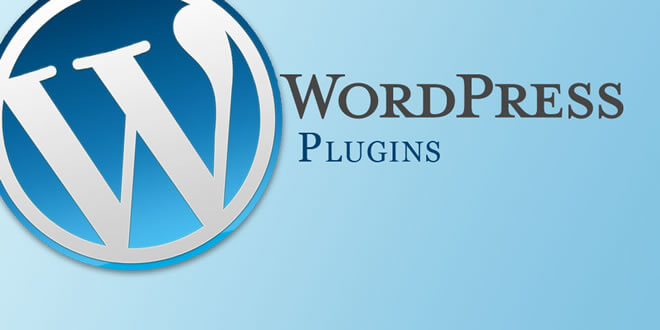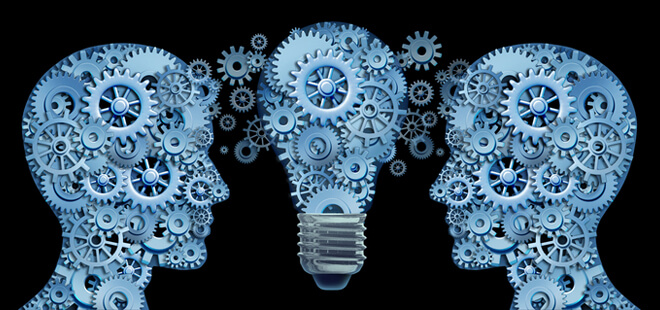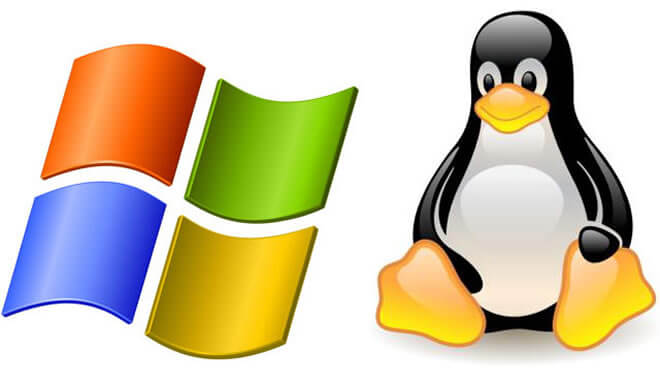WordPress Plugins – Making the Most of the Your Site
We recommend WebHostingHub as the best web hosting for your blog.
While we talk about the advantages of the different content management systems frequently, their strength is far more determined by how you use them. Each CMS has a world of plugins that programmers all over the world have created. Some of them are powerful enough to negate any problems inherent in your CMS of choice, and add functionality to it that you may have never considered.
This is the first in a series of articles that will go over some of the best plugins we found out there for the most popular contention management systems. We start today with the king of CMS’s, WordPress and WP Plugins. Note that we are going to be focusing on for-pay plugins in this article. Free plugins have their place, and we will cover those eventually as well. This is for the webmaster who is willing to shell out a little cash for the best.
RELATED: Joomla or Drupal? Which CMS is for You?
- Events Calendar Pro
This sleek calendar system gives the webmaster an easy-to-use interface with which they can create professional-looking calendar and event pages. Among the options available are the ability to integrate Google Maps into the event page, and using “Pretty URLs”. The calendar of events can be displayed in a number of attractive, easy-to-read formats. - All in One Shortcodes Plugin
Much of what you’ll want to do with your WordPress site might benefit from some simple stylistic addition. You may not want to pick up a book and spend a few hours learning the code necessary, though. This $20 plugin lets you do these easily. Buttons and text boxes of all different sizes and styles, image and text sliders (meaning content that rotates through a limited set every few seconds), embedded video, and social bookmarking are all available. It’s a veritable WordPress Swiss army knife.
RELATED: Content Management Systems and Site Design
- Custom Widget Areas for WordPress
One of the most useful additions to a standard WordPress account is the ability to make customer sidebar sections, or widgets. This inexpensive package allows you to do just that. The webmaster is presented with an enormous variety of options for what to display where, and how. Widgets can be included in main body text, and all pages down to 404 error code pages can be customized. - ** uPricing – Pricing Table for WordPress**
This one is a bit specialized, but the right user will really appreciate having it. This little package lets the user make a business-quality pricing table. Tables are often one of the first things a new HTML editor learns how to make. They soon learn thereafter how much worse a bad-looking table can make your web site appear.
RELATED: An Overview of Xoops CMS
- Twitter Ultimate-WordPress Plugin
Finally, no article about improving your website would be complete without somehow working modern social networking into it. Of the available packages we looked at for the most popular social hangouts, Twitter Ultimate-WordPress Plugin seemed to provide the best functionality for the least cost ($8 as of this writing). It allows the user all sorts of controls over whose tweets are displayed when, and how often.
There are even more good plugins, and we’ll go into them when we later cover some of the free ones available for WordPress. For now, this should give the WordPress webmaster looking for some very nice enhancements to their site an excellent starting point.