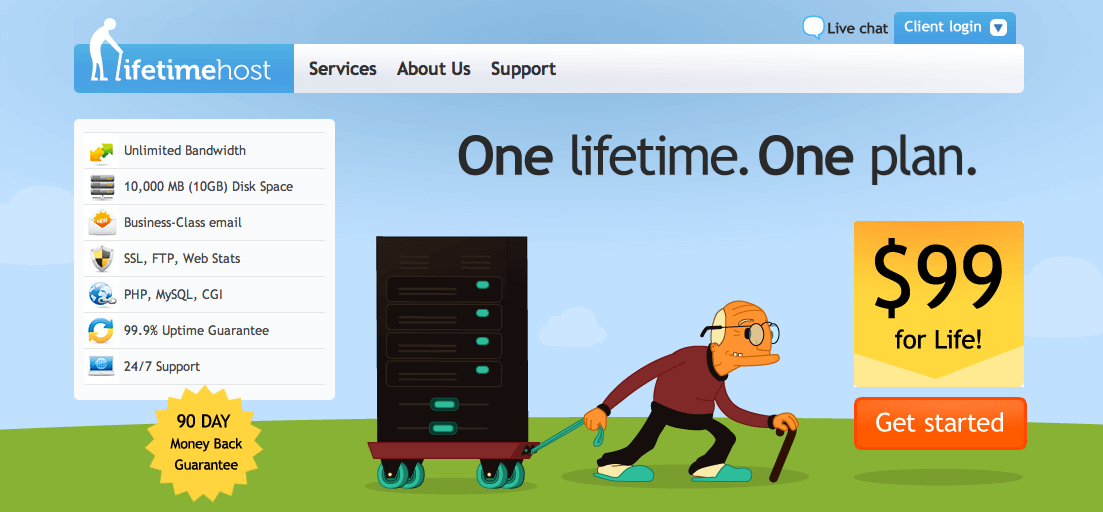Virtualization Traps Companies Should Not Fall
Virtualization has taken over the IT, some has already done it, some is planning to do it, some is already doing it. From testing to production, from databases to active directories virtualization enables everyone to do more with less. No matter in which stage of implementation you are, benefits offered by virtualization in the data center is unmatched with any other current technology. Your IT organization’s primary goal is to tailor virtualization to suit your needs. Here is my list of traps that you can easily fall in reaching your goals.
The first trap is not planning for virtualization. Virtualization can be simplified as having many servers running on the same hardware, but the important thing is the capacity of the hardware. Running more servers on the same hardware means increased processor, memory and disk usage. If you do not plan your hardware utilization properly, you can easily run out of disk space on your servers, have slow servers due to excessive disk input/outputs (I/Os) and/or have processor/memory bottlenecks. You have to think the same when purchasing servers. Make sure that your existing hardware and your purchases will be able to carry the load you can put on them.
Next trap is the forgotten servers. It is easy to deploy a server in a virtualized environment and it is even easier to forget it. In a very short time you may have a lot of servers that you do not know what they are for, yet eating up your resources. Monitoring is essential also for the ongoing resource planning of your data center. A virtual server that you deployed may be running below capacity where another server may be at its limits, requiring more resources. Monitoring lets you plan for and shift resources correctly. Moreover, it is so easy to lose sight of the growing virtual machines in case of thin provisioning of disks. You can easily find that your virtual host is crashed because virtual machines have no disk space to expand. In summary, it is important that you keep a good inventory of your virtual infrastructure and monitor your virtual servers as you monitor your physical servers.
RELATED: Big Data #2: Planning for the Big Data Analytics
Which servers to virtualize and which not is an ongoing debate between the system administrators and the application vendors. Thanks to the pressure from the virtualization side, many vendors now support virtual servers. However, there are still applications that you may consider to keep physical – such as one domain controller with the operations master role, or a particular database server. On the other side, depending on your strategy, many servers can easily be virtualized. For example, if you are not a web company, your print server, ftp server, certificate server can easily be virtualized (and if you are not an OEM company you can add your Deployment Server to this list). In that scenario, you can easily free up up to 4 physical servers. The trap here is to think virtualization as a whole: an FTP server and a print server may not be topping your list, but when you think in broad terms, a couple of small servers easily frees up physical resources.
Keeping your virtual host systems up to date is a must. Most people place the weight on the guest servers, but it is the host computer that is providing the infrastructure and coordinating the resource uses. From another perspective, if there is a failure on the guest server, one server is at risk, but if there is a failure on the host server, all the guest running on it are at risk. Installing a host server and leaving it as it is (don’t touch it unless it’s broken philosophy) is more risky than getting your hands dirty and keeping it secure and up to date.
RELATED: The Pros and Cons of Linux Web Hosting
Another obvious but neglected issue is the virtual machine add-ons. Every virtualization platform has its own guest add-ons (VMWare tools for VMWare, Integration Services for Hyper-V, XenServer Tools for Xen Server and the like) and installing these add-ons provides many utilities such as time synchronization with the guest, better mouse integration, improved graphics drivers, host-guest file sharing etc.. These virtual machine add-ons should be installed and kept up to date to ensure efficient use of virtual machine’s utilization. “Don’t touch it unless it’s broken” and “installed when the server is deployed, then forgotten” philosophies are two traps that should be watched out.
When virtualization takes off in your company and you have the resources to take care of your data center, you will realize that you will have many different configurations for the servers that do the same job or even identical. This not only brings administration overhead but also creates a non-standard infrastructure. To overcome these traps, use virtual machine templates. Create templates for servers that you deploy most often – remote desktop servers, database servers, web servers whatever it is – and create virtual machines from these templates. With the advent of the infrastructure management tools, such as Microsoft’s System Center suite, you can even update your Windows virtual machine templates. That means, you will have standard, up to date servers that you can deploy in a couple of minutes. If you consider your savings in such a scenario, you will see that they go far beyond time and administrative effort.
RELATED: Do You Need Cloud Hosting?
Finally, there is the backup trap. Having virtual machines running on clustered hosts, moving from one host to another in case of failure and the ability to take snapshots create a false and a dangerous feeling of security, which then becomes destructive. You must backup your systems, that is no point to discuss. Having a snapshot is not the same as a backup. Having a snapshot is yet another security point: if restoring a guest is too expensive (time, effort and the cost of the downtime) then restoring from a snapshot may provide to be less expensive. There are also servers which you cannot (and should not, even if the vendor supports) proceed with snapshots such as domain controllers. Many administrators think that having a snapshot is all they need to restore the virtual machine back. For sure they have never faced a corrupt snapshot before.
Today or tomorrow your company will be investing in virtualization. IT departments should be prepared as much as possible for that time. Spending the necessary care and avoiding these traps, migrating to a virtual infrastructure will be less painful and will save your time and effort sooner.