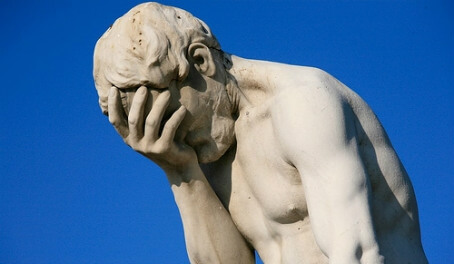Spam Assassin – Your Savior From Spam
How many times have you been put off by scores of spam mails when you open your email client, hoping to be able to find that elusive contract mail from a client? Website owners and administrators would vouch for the fact that there is hardly anything as irritating as being caught in a flood of spam mails. And when you are left battling it out without a complex spam avoiding and removing tool, the irritation heightens into sheer anger and frustration. Thankfully, cPanel takes care of your administrative troubles dealing with spam mails through the amazingly efficient and useful Spam Assassin.
All You Need To Know About Spam Assassin
RELATED: Using cPanel to Change File Permissions: How and Why?
The Spam Assassin is disabled by default, and you can find the option to activate it under the Mail Tab once you login to your cPanel. You click on the link and are then taken to the main customization page. This is where you are introduced to all the options and configuration tools that allow you to make the best use of the Spam Assassin. Hit the ‘Enable Spam Assassin’ button and strike the first nail in the coffin of all the future spam racing towards you. Check our Top 10 cPanel hosting for web hosts with Spam Assassin.
Who Decides the Strictness of the Spam Check?
RELATED: Making Search Engine Traffic a Priority
You do. That is the whole point. By default, the Spam Assassin starts off at a strictness level of 5, and that is the medium level. Of course, you can change it to 8 or even 10. You may make these adjustments in case you wherein you feel that a strictness level of 5 would cause you to miss emails which were not spam and specifically intended to reach you.
Additionally, you have the option of configuring the Spam Assassin to either automatically delete any mail that is tagged as spam according to your set filters, or simply tag the suspected mails with the word SPAM in the beginning of the subject. If you choose the ‘Auto Delete Spam’ option, you can also have the spam mails moved to separate folder on your server. However, there is a slight downside with this method that you might have to consider. If you get unusually high spam mails, you would have to login to your cPanel more frequently than normal in order to get rid of the space occupied by the spam mails. However, on a whole, Spam Assassin is a wonderful anti spam tool that makes life a little easier for you.
RELATED: Who Really Has Your Stored Data?
Check Spam Assassin’s FAQ at http://wiki.apache.org/spamassassin/FrequentlyAskedQuestions.