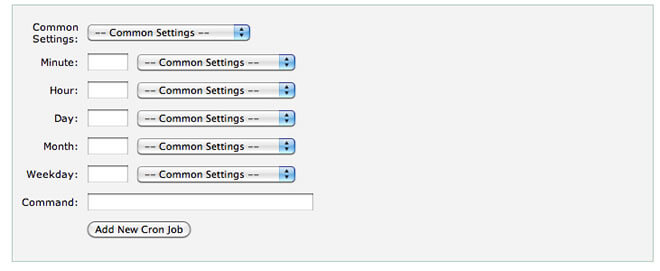Moving E-mail to the Cloud: The Obvious Benefits
In all my discussions about migrating your data center to the cloud, I have taken a broader view of benefits offered by the cloud. In this article, I will specifically talk about the benefits of moving e-mail to the cloud. I chose e-mail on purpose: e-mail is a service that has a low performance score in terms of the overhead that is needed to manage it vs the service it provides. Let’s dig this a little bit.
To be honest, the e-mails that you receive from the Exchange/Outlook combination is no different from receiving the same e-mail from any server, any e-mail client, including your mobile gadgets. You receive attachments, open them, use HTML, reply, forward and do pretty much everything that you can with an enterprise solution. But on the contrary, the same service is extremely mission critical (I have clients where legacy system integrations are carried out over e-mail and a lag of a couple of minutes is absolutely intolerable. Yes, I’am speaking about the next minute e-mail delivery). To manage this mission critical service requires special treatment, such as high availability and failover clustering. In an enterprise, you cannot leave this with two servers failing over to each other, you also need a SAN failover (hosting disks in different SANs) or perhaps a multisite failover for disaster scenarios.
RELATED: Issues to Consider When Moving Your Disaster Recovery to the Cloud
The investment in SAN architecture is high. The added costs are servers, bandwidth and IT staff (staff also needs to be a failover cluster: if one admin is not available, the other admin has to carry on). And it does not stop here. From an operational perspective, the operating systems has to be upgraded, patched and hotfixed. The same goes for the e-mail application itself; be it Microsoft Exchange or Dovecot. These critical maintenance tasks are run on the servers, which are also critical themselves, expected to be 100% up and running. To move e-mail service to a e-mail service provider does not eliminate the criticality of the operations. Rather it puts the risk on the service provider, who is bound by the Service Level Agreement (SLA). From the service provider’s perspective, to meet the SLA requirements and to manage the risks, it needs to make the necessary investments, which normally would be done by your company.
Just imagine what possible process improvements an analytical mind can bring to your business. Put your e-mail admins into good use and relieve them from the mundane tasks of hardware and operating system management.
This action does not invalidate holding IT staff to manage e-mail. In fact, by taking away the hardware, operating system and application maintenance responsibility of the servers from the administrators, which in fact do not have an added value, your IT staff will make better use of e-mail management and will be able to offer and support value added services. As an example you can think of employing e-mail administrators to work on document collaboration services with your users if you still do not have such a service.
RELATED: Seriously, What is the Cloud?
Reshuffling your administrators in this way has another hidden benefit. Since IT people are highly analytical thinkers by nature, they will have incredible insights to the business and be able to introduce better processes. There will be such cases where your administrators will be able to offer solutions to processes, even when your employees (and perhaps including you) think that everything is running fine. In turn this means that you will have a better price/performance ratio per employee. Considering the additional value further they can introduce as I just told with the collaboration example, this is almost a no-lose scenario.
This cloud move will bring financial benefits. You will be freed from making capital expenditures on SAN and servers. You will also be freed from the variable expenses, such as adding additional storage and servers when there is a growth in your business. In other terms, you will know your expenses up front: you will need to pay X amount dollars for every new user. Instead of investing X thousand dollars up front, it is more acceptable to distribute this expense over the months. This becomes especially important when a company is tight on cash or when the IT department needs to squeeze some dollars from its budget.
RELATED: Money-Saving Innovations For the Small Businesses
Of course, in order to benefit from all these, the CIO must be in agreement with the board of directors. The majority of your employees will not be happy when they have someone sitting by them in their desk, asking questions why this thing is done this way not that way and explaining that they are doing the same thing the same way over the years. To overcome the problems, the board and CIO needs to be in complete agreement and the reshuffling of duties and responsibilities need to be clearly communicated across the enterprise. Otherwise, you will have organizational turmoil and stressful employees rather than improved processes with cost savings.