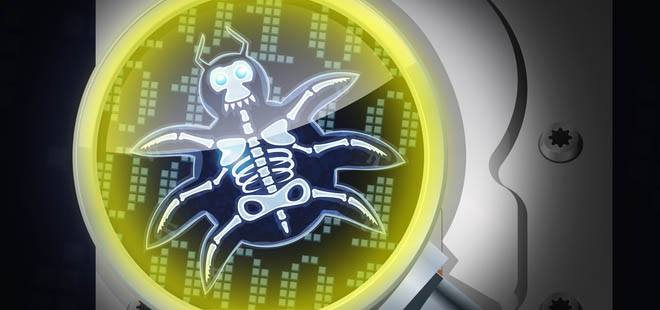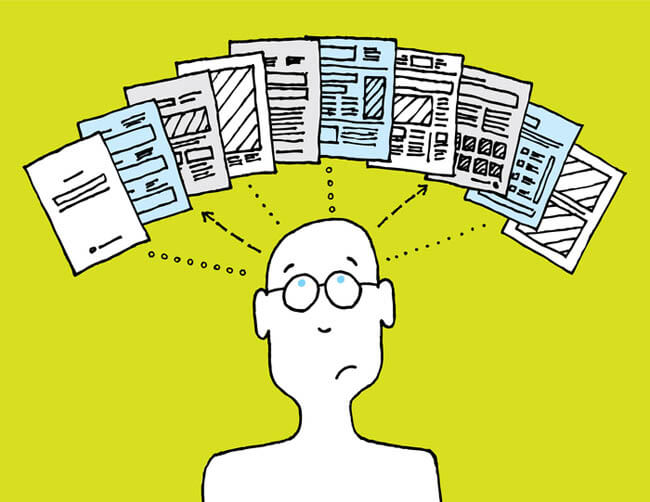Moving Disaster Recovery to the Cloud
Businesses are adopting cloud solutions in their IT departments at an increasing pace. In my previous article, I have discussed the obvious benefits of moving e-mail, the most mission critical component of a company’s IT services, to the cloud. I have also discussed that the overall operational and financial benefits of cloud solutions apply to cloud e-mail solutions as well. Looking at the cloud options from a disaster recovery solution, it is almost no different from e-mail solutions from the first look. However, there are also many things to consider.
Disaster Sites
When you build a disaster site from the ground up, there is a basic set of things that you need to account for: purchasing, renting or building a disaster site building, building a datacenter, building the network, deploying servers, purchasing licences (if you do not have an enterprise/volume agreement), implementing cooling and uninterrupted power supply systems, employing IT personnel, purchasing bandwidth to support immediate failover etcetera. In addition to these expenses, you need to keep up with your primary datacenter’s developments: if you deploy additional systems or applications, you need to deploy the same at your disaster site. If you apply upgrades, patches, you need to upgrade or patch your disaster site also. In addition to the already present capital expenditures, there is the double overhead of administering a datacenter, and plus the integration, coordination and scheduling of systems.
RELATED: CIO Perspective: Why Cloud Projects Fail
Cloud Solutions
This is not a comic, this is the truth for many companies. The worst disaster recovery plan is having no plans. Cloud may a viable option for your business by shortening the time and cutting the costs to a successful disaster site implementation.
You can host your entire datacenter in the cloud, in which you will have to install and maintain your infrastructure as usual. This will save you from making a high capital investment first time and plus, since the cloud provider is working with a virtual infrastructure, letting you scale your disaster infrastructure easily and allow you with deployment flexibility – even with bare metal recovery. In any disaster scenario, you can easily spin out a number of servers to meet the demand plus you can easily restore your backups, not only your data but also your whole system (given that you have system state backup at hand of course). Plus, the pay-as-you-go nature of the cloud allows you to work with low resources, which mean lower payments per month (or per payment cycle) and it allows you to test your recovery scenarios in full to ensure that everything will go smooth when the disaster strikes.
RELATED: Google Vs. Death: Has Google Finally Met Its Match?
Challenges
We all know that planning is crucial. Moving your disaster scenario to the cloud is no different. At the very least, you should be planning about the additional bandwidth required to replicate your datacenter to your disaster datacenter, your tolerance on the anticipated lags between datacenters (this is not about receiving e-mails a couple of seconds or a few minutes later, rather this is about the effect of the transactional lags on the databases) and the regulatory standards about your company’s data. It may happen that moving to the cloud could be the most feasible option both financially and operationally but could absolutely “out-of-question” from a regulatory perspective.
To Sum up…
Disaster recovery is all about ensuring that your business will continue to run when the unexpected happens and the cloud gives you this certainty. Although moving your disaster datacenter looks no-brainer at the first glance, the costs associated with it may bring further considerations. At the very least you need to compare the costs and benefits of building a disaster site with a traditional datacenter versus moving the disaster site to the cloud versus having just file backups.
RELATED: The Top 9 Ways You Can Foil Hackers
Then you have to consider restore time requirements. What is the amount of time you can tolerate to bring your systems to an up and running condition with all your data restored? Having different types of backup, such as file based backup, online and offline database backups, system state backups have different restore times and different restore requirements.
I do not say that preparing for disaster is easy, I am just saying that it is a very viable option. But the availability of the options complicate the decisions. I am just saying that cloud based solutions may ease some load on your business when evaluated properly. For example if you are a bank, you have zero tolerance on recovery from a disaster but if you are a small business your requirements may not be so stringent. And if you are a small business, you may not need the unbelievable things that your cloud provider’s sales people present. Make sure that you are not following the hype but following common sense as always.
References:
**
- Featured image: http://www.craztech.com/ITServices/ContinuityServices/DisasterRecovery.aspx
- Dilbert: Scott Adams