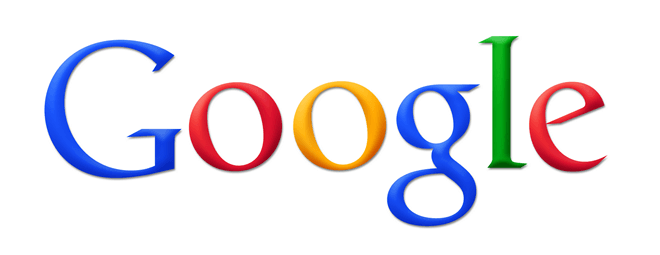Having Fun with Google!
You know Google as a search engine. You also know that, like all search engines, they constantly add different features to bring in more users. So you’ve probably heard of, say, Google Maps, Google Earth and now Google+. But did you know about these other services?
Picnik
Picnik is Google’s free Photoshop equivalent. Instead of just relying on reviews we tested it out. It loaded pretty quickly, was easy to use, and provided an impressive array of options for a free service. One nice feature is the ability of users to upload their own filters, a lot of which we enjoyed. We’re not sure what the pay service offers outside of layering: if you don’t need that, then you’ll probably find enough functionality in the free one.
Google Books
RELATED: Test Drive: Ubuntu, Vista, or Windows 7
Google has the goal of scanning every book every published and displaying the full text on their web site. No one will fault them for aiming too low, given that they themselves estimate this number to be roughly 130 million. What’s more is that this has run into all sorts of copyright issues. Nonetheless, there are currently 2 million books available through Google Books, and this number continues to increase.
Panoramio
Sort of fusing Google Earth, Google Street View and Wikipedia, Panoramio lets users upload pictures of real-world locations, and submit them so that they are viewable and linked to Google’s other services. Note that pictures are reviewed by internal editors, so it doesn’t have Wikipedia’s immediacy. On the other hand this means that you don’t have to worry about your kids finding adult material uploaded by some wiseguy. Also users who send in photos can choose their own licensing restriction.
RELATED: Avira Antivirus Features
Google Trends
OK, perhaps it’s only a geek like me that finds this fascinating. Still, maybe others will enjoy a section of Google that will display a graph showing the historical search popularity of certain terms. I say this even staring at the sadness of how much the word “pinball” has declined as a search term since 2004. Anyway, you can modify your graph to search by specific region or time period, and the data can be exported as a CSV file.
Google Scholar
Chances are either you know of this and already use this, or else don’t and don’t have much need of it. Nevertheless, if the democratic nature of the internet can get much for you some days and you want peer-reviewed papers on a serious topic, here is where you’d find it. While much of what you’ll find here you could find just through Google proper, it’s the options here that make this feature useful. Not only can you search by subject area, publication name and publishing date, but you can even search through legal opinions, including those of specific courts.
RELATED: New Cloud Revenue Streams for 2015
Google Translate
We could be serious here and close out this list with Google Code and all of the API tools that it includes, or Google SketchUp, their downloadable 3D renderer. That’s all useful, but we feel instead like pointing out that Google Translate is now 50 languages large, including the ability to auto-detect the input language.