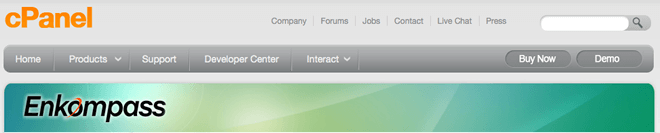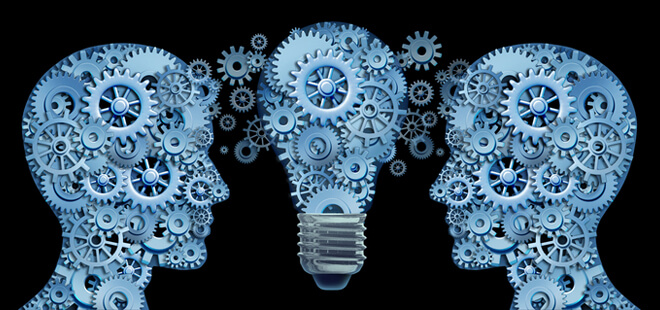Enkompass: A Windows Control Panel For The Masses
So, you finally bit the bullet: You gave in and used a Windows-based web host, contrary to the popular, Linux-oriented hosting. Before we say good for you, though, we just want to point out one sad fact—there aren’t many quality, Windows-ready control panels out there for managing your new content. At least, there aren’t many as easy to use or as user friendly as you might like. Thankfully, though, there are a few, and one of our favorites (Enkompass) is even the brainchild of the same developers that brought you cPanel/WHM.
Enkompass is easily one of the best control panels around for your Windows-based server. If you’re looking for a fresh face to add to your account, you could certainly do a lot worse. We aren’t here to sell you the software, but we will tell you what we like about it. Starting with the following:
- It Looks Like cPanel, Smells Like cPanel: Like we said, Enkompass comes straight from the guys that made cPanel, one of the easiest to use and most familiar control panels around for UNIX-based servers. With that in mind, if you’re use to cPaneling your servers, you’ll instantly be at home with Enkompass. It looks and behaves about the same, making it an easy transition from one to the other.
- Plays Well With Others: Reason number two is simple—Enkompass works well with other utilities. For instance, it plays like a good kid with Windows Server 2008 and Microsoft IIS7 Server. Not to mention full support for MySQL and Microsoft SQL Server 2005-2008. It also takes full advantage of Active Directory, providing enhanced scalability.
- Scripting? We Got Loads Of It! Another reason we like Enkompass is its compatibility with a wide variety of scripting platforms. This puppy can handle .NET, ASP, PHP, Perl, AJAX, Silverlight, XML, and others, making it an all-one resource for the coder in you.
- You Get The Literature: The last reason we think Enkompass is just wonderful has to do with its documentation. As a cPanel port for Windows (more or less, don’t shoot us Windows server geeks!) you still get access to the wealth of troubleshooting literature available for the Linux edition. Because both services behave more or less the same, the communities are entirely integrated, allowing you to take full advantage of already existent resources.