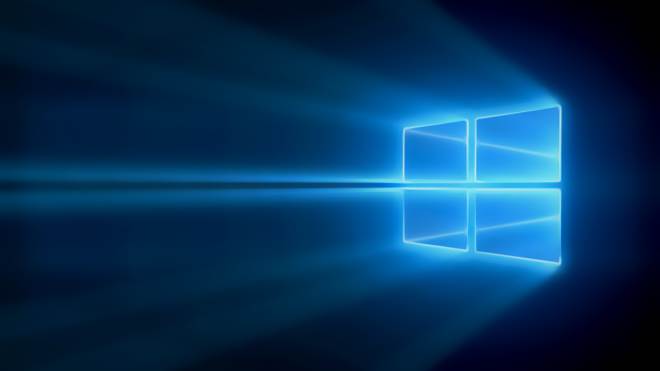Complete Windows 10 Guide for SMBs
Windows 10, in Microsoft’s own terms, is the best Windows ever. Terry Myerson, Microsoft’s Executive Vice President of the Windows and Devices Group, says in his blog that Windows 10 is the fastest, most familiar, most secure Windows and it offers more personalization, more productivity, innovative experiences and the best enterprise features. And it is a free upgrade for the Windows 7 and 8.x users, leaving the users nothing to want more.
Throughout this post, I will share my field experiences about Windows 10 with IT pros, with SMBs, since its first Technical Preview release. Let’s have a quick recap of what Windows 10 is about before we dive into the details.
Windows 10 is Microsoft’s latest Windows operating system, successor to Windows 7, 8 and 8.1. One of the most important points to remember is, Microsoft is switching to a service model in Windows: Windows 10 will be the last Windows release, the features will be delivered with updates throughout the year (three or four times). That means, in other words, Windows users (including businesses of course) will not stick to years-old Windows releases (XP, Vista, 7 etc.) but will need to rethink differently about resources – how will the updates be tested, deployed etc.. The next important point is, for the 12 months after its release, Windows 10 will be a free upgrade to all users using Windows 7, 8 and 8.1. Vista and XP users need to purchase new licenses. I will not deep dive into the features, but I strongly recommend you to take a look at the Windows for Business page.
There are a couple of takeaways for the SMBs in the above paragraph:
- The free upgrade offer has a date limit. It begins on August 1st, 2015 (Windows 10 release date for businesses) and ends after 12 months.
- The upgrade paths for Windows editions are different. Make sure that you understand the editions and the upgrade paths correctly.
- The features will be delivered via updates, and there are different update branches. Microsoft does not let you install Windows 10 and not apply the updates as in previous releases. Make sure you understand the Windows Update for Business correctly (or you may risk falling out of support).
- The upgrades need rethinking of your IT resources. You need to define workflows to test and deploy the updates in your organization. And yes, you will not have too much time on your hands.
RELATED: CIO Perspective: Assess Your E-mail System
Once you understand what Windows 10 is about, I strongly recommend you to begin upgrading your infrastructure. I do not recommend this out of fanboism, here are the reasons:
- From Windows 2000 to Windows 7, the Windows kernel was more or less the same to ensure strict backward compatibility. Windows 8 and 8.1 were small steps to move away from the past, because the “remains” were keeping Microsoft from moving forward. Windows 10 is a bold attempt to move forward. What they say is “look, if you want backward compatibility, here is Windows 7, or Windows 8. If you want to move forward here is Windows 10.”
- Microsoft’s long-time dream was to form a complete device ecosystem, running Windows in all the hardware. Vista was a try, 7 was a try, 8 was a big, visible attempt but 10 is, because it should be, where they realized this dream. If Windows 10 fails, nobody can imagine what will be Microsoft’s future.
- With Windows 10, all Windows-running devices are converging. From mobile to tablets, from embedded systems to servers, from laptops to Xboxes, Windows devices are beginning to use the same architecture. If you will continue running your business on Windows ecosystem, Windows 10 will be the edition that will offer you a hassle-free IT infrastructure.
- Next Windows kernels will be iterations on Windows 10’s kernel. If you do not make the upgrade today and continue developing your business applications on pre-Windows 10 systems, you will face way harder time in the future for upgrading, compared to what you will have now.
- Microsoft will do its best to lure its customers away from the pre-Windows 10 editions because the support costs associated with supporting different editions of Windows with different update levels are tremendous. That means, sometime in the future, you will not be able to have a business-critical Windows feature or an application, because it will run “only on Windows 10.”
- Windows 10 is strongly tied to Microsoft’s cloud services, especially Microsoft Azure. That is not scheduling your business’s upgrade will surely keep you one step back in cloud services.
RELATED: 7 Deadly Data Center Sins
For these and even more reasons such as employee productivity, familiarity, identity management, security features etc. I strongly recommend my clients to budget for Windows 10 upgrade. Here is how we work with them with deployment.
To begin with: do not deploy on Day 1.
We have began testing the operating system and the applications with the IT pros. They both use it as their main system and their test systems. That way they both understand how to support Windows 10, plus they ensure driver availability and application compatibility. That is one of the main budgeting scenario: the time spent for testing, replacement of certain hardware if necessary, training, etc..
A side note: over 90% of the time, the businesses do not need to refresh their computer hardware. Any computer capable of running Windows 7 and 8 series smoothly can run Windows 10 with the same (and even better) performance. Businesses may need to consider smaller hardware upgrades or complete replacement for their oldest computers. To give you an idea, my personal notebook is Dell Studio 1557 (late 2009) upgraded to 8 GB RAM and 120 GB SSD, is running in top shape. There is really no reason for me to consider renewing it. Similarly, with small RAM and disk upgrades, you can squeeze more from your existing computers.
RELATED: CIO Perspective: Defunding and Refunding Initiatives
Then came the Microsoft-bundled applications. OK, it is relatively easy to remove Candy Crush Saga and MSN content applications but it is really a demanding task to remove OneDrive from Windows 10. You will need to disable OneDrive sync, remove any remains (user data, folders etc.) and remove it from the File Explorer. Plus, you cannot remove Bing and cannot prevent the search bar to use Bing as the search engine.
There is a relatively innocent-looking security problem in Windows 10, which is Wi-fi Credential Sharing. This is, Windows 10 shares the protected Wi-fi network login credentials with Outlook.com and Skype contacts (plus optionally with Facebook contacts). Microsoft does not expose the credentials to the users and keeps them in the cloud, this is fine, but I do not recommend my clients to have this feature on. Instead, we set up Guest wifi networks.
And finally, we are still testing deployment with our test hardware. Windows 10 is a big release, a turning point in Windows history as Microsoft emphasizes it, but it does not mean that we can forget the best practices for operating system deployments. We will not be rolling out Windows 10 where there is continuing work on a business-critical application, where we are in the peak season for the business, or simply, where there is something really serious in the IT infrastructure. Even if it is the “best” so far, any operating system level upgrade is simply disruptive.
Here is my complete guide for Windows 10 so far. Do you think the guide is not complete? What are your experiences? Let’s hear it in the comments below.
References:
- Featured Image: Microsoft Windows 10 wallpaper