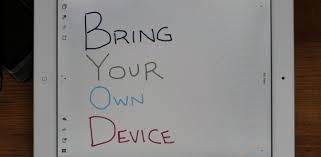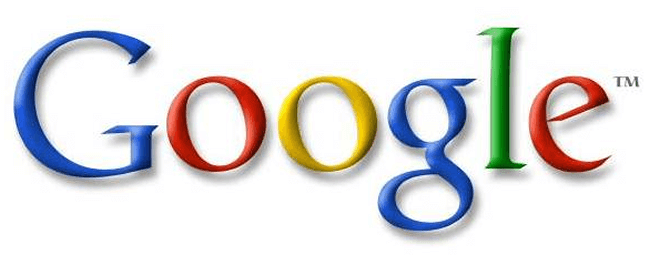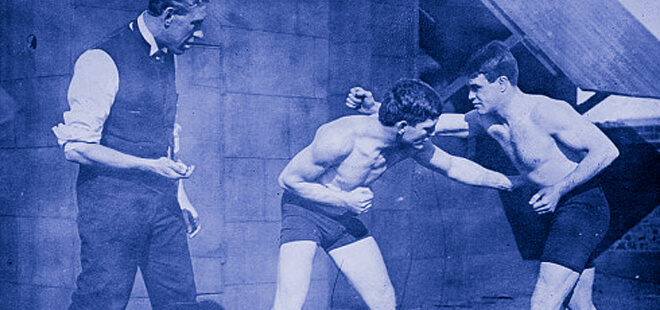CIO Perspective: How to Implement BYOD Successfully
The number of companies embracing Bring Your Own Device (BYOD) policy is increasing everyday. IT-provisioned, corporate-owned devices have already become a thing of the past. Companies have realized the benefits of BYOD policy. This realization made BYOD mainstay rather than a trend.
Of course implementing BYOD is not so easy. There are a few points the companies should be careful about. The most important consideration would be the security: corporate data residing on employee owned devices. However, BYOD is much more than just security. Once implemented correctly it benefits the organizations as well as their employees. Higher productivity, higher levels of employee satisfaction, decreased IT costs are among the top benefits linked to BYOD.
When considering BYOD implementation, the first thing to do is to arrange meetings with various departments to understand what they really want to do with their own devices. Most probably, people will come up with views that an IT pro didn’t know existed. Whether it is the sales personnel accessing the ERP systems to quickly lookup prices and prepare an offer, whether the customer service representatives accessing emails and corporate knowledge base on the go, creating solutions for the business units will help to maximize the full potential of the BYOD implementation, also making sure that it is embraced company-wide.
RELATED: Bring Your Own Device (BYOD): #3 The Corporate Face
Arranging such an open dialogue has its benefits but the personnel should not be expected to adopt at the same rate. Plus they should never be forced. The time it takes for a Generation Y or a Millennial employee to adopt a BYOD solution is virtually zero. On the other hand, people who are not comfortable with gadgets and electronics, in any age group, will not be so quick to embrace the solution. People’s views on technology, their way of doing business should be respected.
The open communication that started before implementing a BYOD solution should stay open. Employees should be aware that they are keeping confidential company data on their personal devices and they should be aware of this responsibility they are bearing. The organizational security policies should be openly communicated and these policies should be transparent: what the company expects from the BYOD users should be clear.
The IT department has to make sure that there is a Mobile Device Management application deployed. For issues such as keeping control of corporate data, ensuring a level of management (certificate management, allowing/suspending/rejecting access to corporate resources etc.), providing integration and providing content management a MDM solution is essential. The chosen MDM solution should be robust and should be flexible enough to adopt the changing requirements in the business environment.
RELATED: Bring Your Own Device (BYOD): #6 BYOD Project Management
After this point, the companies are most likely to steer to containerized applications. Containerized mobile applications allow corporate data to stay on employee devices while keeping the company in control of its own data without affecting user’s personal data in any way. Most obvious benefit of the containerized applications is exactly this point: everybody manages his own data without touching the other one’s. Plus, the IT administrators can centrally apply fine-grained policies only to the enterprise applications, such as single sign on, cut-copy-paste restrictions, app data encryption etc.. The central management and the policies allow the corporate data to be protected in case of a lost device, theft or employee contract termination.
When containerized applications are in place, the companies will proceed to their next step: establishing a corporate app directory. Analysis of the usage data, the use of the containerized enterprise applications, the applications that are accessed most but yet weren’t containerized, will point the IT departments to publish such applications in the corporate directory. This may also involve merging ideas, requests and features and developing a mobile application/applications that better suits the employees’ needs. On the user side, the employees can choose which applications they use most and what they want the applications to do. Collecting usage data and user feedback will be essential to utilize better both the enterprise apps and the app directory.
RELATED: Seriously, What is the Cloud?
Of course all of these IT implementations can make the users feel uncomfortable about their privacy: having the company tempering remotely from their own devices bring a sense of privacy infringement. The users should be communicated clearly about how the company manages its own data and how it is not involved in user’s private data. It should be clear to the user that what she downloads from the enterprise application directory is managed and the rest is her own. This will free the user from her “Big Brother watching” concerns.
When those stages are passed, the employee and the company comes to a certain point where both sides are happy with the BYOD implementation. The company walks hand-in-hand with the employees by empowering them, by giving them a certain feeling of freedom, while ensuring it is in control of its data. Open and clear communication and the open channels of user feedback and usage data analysis will enable the companies advance further, also by making their employees feel even more valuable.
Here is my experience from the field about BYOD implementation. How did your implementation go? What challenges did you face? Share with us in the comments below!
Featured image