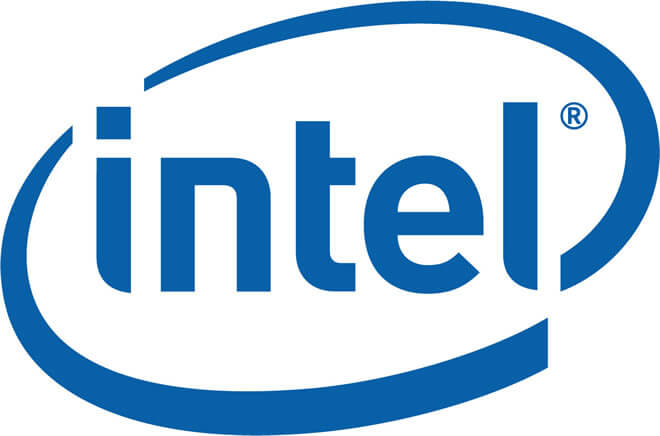A Lightning Quick Guide To Intel Processors
Back in the golden days of web hosting, it was a simple task to figure out if your server’s processor was heartier than the chap’s down the street. Manufacturers kept things simple, and used basic naming patterns based around clocking speed. However, those days are long gone, leaving us with almost literal Power Processor 6500 XLT 3-Bit’s—we made that one up, obviously, but it’s not far from the truth. Thankfully, with a little bit of education, understanding Intel’s numbering system, as well as its current product line, isn’t too difficult.
We’ve got a quick guide to the company’s processors locked down below, and we highly encourage you to give it a go. No matter how well you think you know the line-up, you can always learn more about Intel’s taxonomy. With that in mind, the educating starts now:
RELATED: Hello world!
Silly i7, Xeons Are For Servers!
You may recognize the i3, i5, and i7 processors from the world of desktop computing. These are the current (at press time) and cutting edge processors from Intel, the ones that come stock and recommended with every new Macintosh computer. Their rough equivalent in the server world is the Xeon processor. This delight comes in a similar number pattern, going from the Xeon E3, to the Xeon E5, and then finally to the Xeon E7.
From there, the exact name and number of the processor can be broken apart into seven elements. We’ve listed these below alongside explanations of each, hopefully simplifying the process of reading something like, “Intel Xeon Processor E3 – 1235 L v2”
- Brand: This is the name of the processor itself. In this case, the brand is “Intel Xeon Processor.” Simple enough, right?
- Product Line: Here we have the model of the brain, eg. E3 (single core) or E5 and E7 (multi-core).
- Wayness, Maximum CPUs In A Node: This lists the total available number of sockets built into the processor.
- Socket Type: The higher the number the more the socket can handle in load.
- Processor SKU: The part number of the processor itself.
- Power Usage: i.e. “L” means “low power usage.”
- Version: The version number of the processor in relation to its predecessors.
RELATED: Is Your Business Website Secure?
Hopefully you should now understand a little better how to read a processor’s name. However, to fully understand how powerful the machine is, you’ll still need to check various online benchmarks.